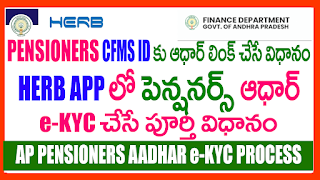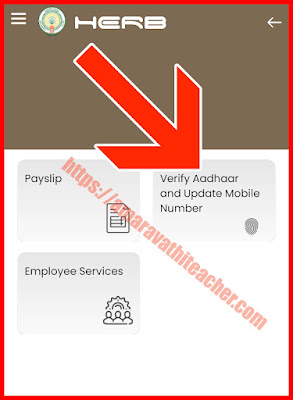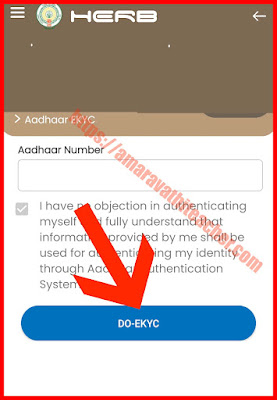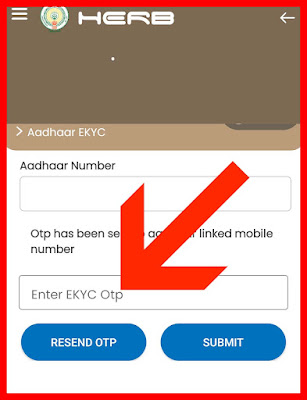HOW TO Link Pensioner AADHAR Number with CFMS ID - Pensioner Aadhar E KYC Process in Herb App
Pensioners Aadhar E KYC Process Video : https://youtu.be/ULxNW4_H4R0
Step1 :
The latest version of Herb App must be installed - Open Below HERB App Link and Install - Open Herb App and Click forget password option
HERB App Link click here to Install
https://play.google.com/store/apps/details?id=in.apcfss.in.herb.emp
Step3 : Enter the OTP Received on the Registered Mobile Number and Enter OTP and click on submit OTP.
Step4 : Then the password will be sent to the registered mobile number, We have to log into this app with the same password that came to our mobile
Step7: Enter Aadhar Linked Mobile Number and Click Submit
Step8: Then the OTP will be sent to the mobile even if it is a link to Aadhaar and the OTP should be given at the Enter OTP and click on submit.

HERB ANDROIP APP LATEST VERSION DOWNLOAD - AP PENSIONERS PAY SLIP ANDROID APP DOWNLOAD
Pensioners Aadhar E KYC Process Video : https://youtu.be/ULxNW4_H4R0
How to Find AP Pensioners CFMS Id Number - Retired Employees Pensioners CFMS ID Number