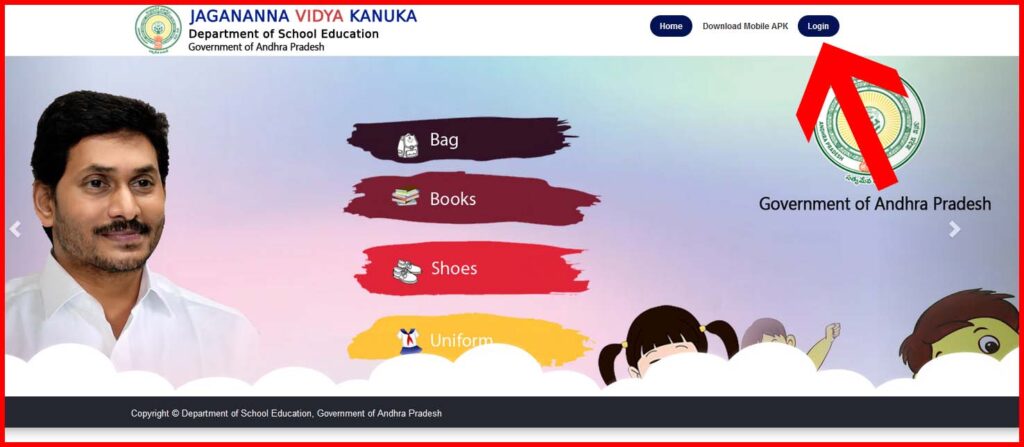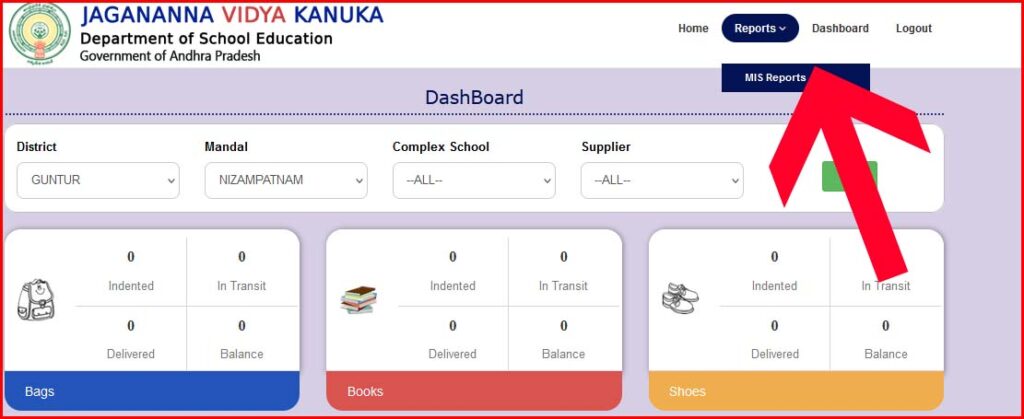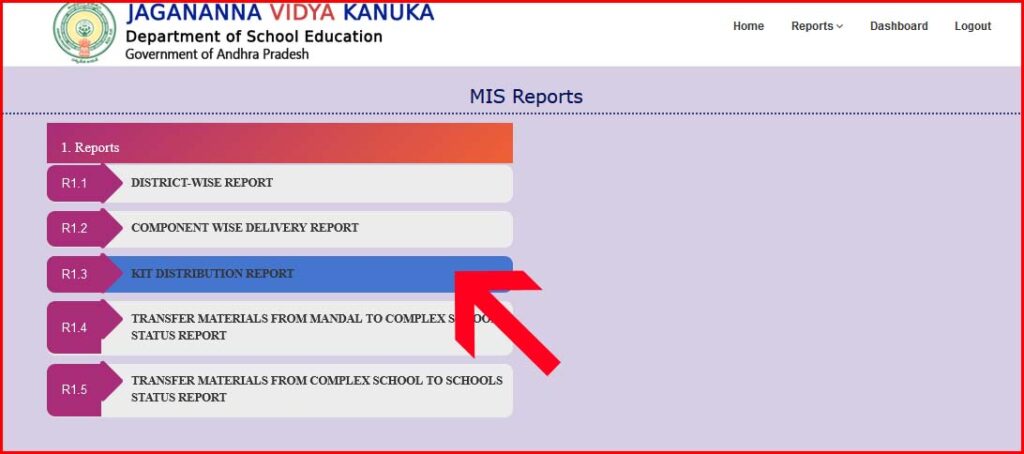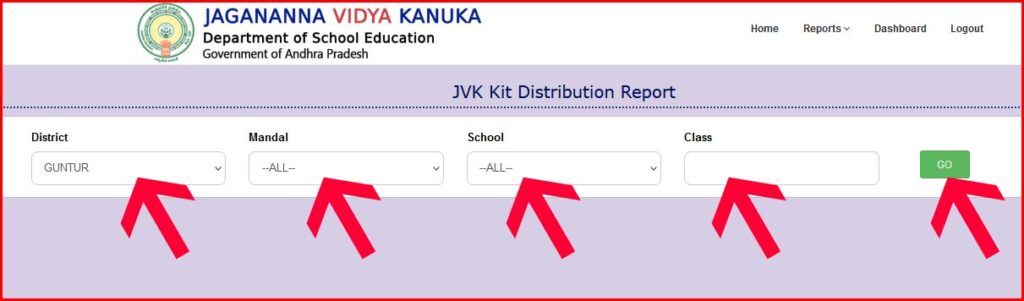HOW TO CHECK CLASS WISE JVK KIT DISTRIBUTION REPORT IN ONLINE
Step 1: Open Below Link and click Login
https://nadunedu.se.ap.gov.in/jvk/
Step2 : Enter JVK App User ID & Password 1234
Step3 : Skip Password Reset Screen & Click MIS Reports Under Reports Tab
Step4 : Select R1.3 KIT DISTRIBUTION REPORT
STEP5 : SELECT DISTRICT, MANDAL, SCHOOL AND ENTER CLASS(1,2,3,4,5,6,7,8,9,10) AND CLICK GO. FINISH